I love Evernote. Does it have it’s share of confusion and hiccups? Sure. However, Evernote is still my digital brain. It holds everything for me from preaching notes, this blog post, take out menus, and Ebooks. It’s important to me and I have no idea what I’d do without it. I really wouldn’t like to find out either.
I’ve written some about Evernote in the past. You can see those here later. Right now, here are 6 things you may not know Evernote is great at doing…
Work chat
Slack is a powerful chat tool for businesses and collaboration in general. Evernote, a year or so ago rolled out their own little version of it right within Evernote. It works surprisingly well. If you’re doing something in Evernote already, it’s especially helpful because you never have to exit the application. Work chat is definitely worth you taking a look at, especially if you have a lot of people in your office or on your team that use Evernote already.
File backup
This isn’t Evernote’s primary function and I don’t really know of a way to have this happen automatically, but it’s great to back up really important files you’ve worked on or have finished and may need to access again later. I use Google Drive for file sync, but I use this for anything that I create that I have printed at the printer’s or that I’ll need to access later. I just drag the file to a note. Since I have an Evernote premium account, there’s really no file upload limit. It’s really an “I just spent too much time working on this to EVER lose it!” kind of thing.
Writing
I wrote about my process for writing (that sounded odd) here. I do all my writing in Evernote. From idea all the way to proofreading, it’s done in Evernote. I even wrote a book and an Ebook in Evernote. I realize a lot of people like an external app for writing of any length, but if you open a note in a separate window (by right clicking the note’s thumbnail on the Mac client), it becomes a great, minimalistic writing app (nope, no markdown).
Health Tracking
I use a Misfit Flash everyday. I have my Flash synced to my phone obviously, but I also have an IFTTT recipe to update a note everyday in an Evernote notebook. By doing this, I never lose past dates and can track progress (or lack thereof) over a period of time.
Other options for using Evernote for health would be to keep a food journal, healthy recipes, workout routine, or other stuff in a notebook.
Creating PDFs
I did a Periscope about this one a few weeks ago, but a lot of people don’t realize you can make a downloadable PDF from a note in Evernote. To do this, simply put your cursor in the note, right click, and scroll down to “Convert to PDF.” This will create a PDF file in a new note.
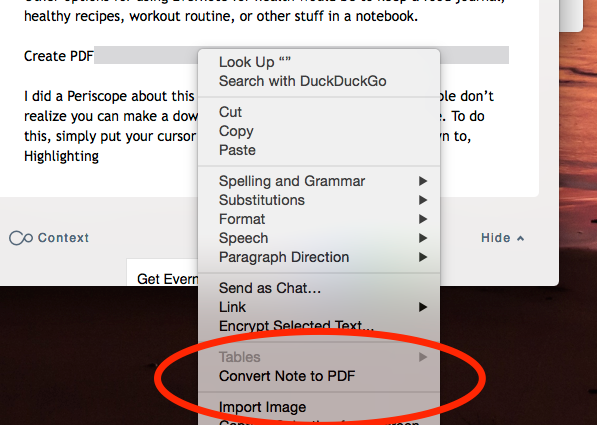
Highlighting
If you notice in the formatting bar (on Mac and iOS), there’s a little pen looking thing. That’s a highlighter. This allows you to highlight a note. Many people know about the ability to make highlights on documents that are attached to notes, but a lot of people forget this one.
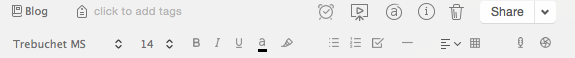
What other things would you add to this list? Comment below.

Leave a Reply