I love reading short writings. From ebooks to blogs, they are perfect for my attention span and don’t require a large investment from me on the front in (shameless plug: pick up my ebook The Productive Pastor!).
For the last 6 years or so, I’ve tweaked the way I’ve consumed online content. I’ve kind of shifted and transitioned my reading flow using different tools (still mourning Google Reader!!) and apps. Over the years, I’ve come to a pretty decent and fluid setup that works across all of my devices. I can do this on my Mac, iPhone, and iPad (my preferred device to read with).
So, borrowing a little idea from The Productivityist himself, here’s my reading workflow…
Unread
Unread is an RSS reader app for iOS. It’s well done. Even after it was sold, it’s continued to be well done and improved. For the backend of this, I use Feedly to sync my feeds. I understand people with issues with feedly, but it works and it’s free (I know, I know).
As I’m making my way through Unread, I’ll save articles to Pocket that I want to read later. If I’m not in a hurry, I’ll read a few while in Unread, but many of them make it to Pocket.
Note: on Mac, I use the feedly website. I’ve never found a Mac reader that I liked. I have an IFTTT recipe that allows me to save an article in feedly and it sends it to Pocket.
News 360
News 360 is a great discovery app for new articles. When you first open or signup (signup not required) you get to choose what kinds of feeds you want to follow and it pulls in those topics from across the web. It learns your likes and dislikes based on a thumbs up or down after reading an article.
It has sync across iOS devices. Many of the articles that I thumbs up in News 360 I do so based on the title because most of the articles I read from News 360 are sent to Pocket as well. This allows me to quickly flip through News 360 but read most of my content from one place.
Pocket houses so many things from across the web and looks good doing it. With it’s minimalistic UI, it’s a joy to read through articles in it. Sometimes my pocket can have 50 articles, but I try to clean it out weekly (sometimes just deleting unwanted saves).
If I read it in Pocket and I want to keep it, I’ll send it to Evernote. Using an IFTTT recipe, If it strikes something in me that I think could make a blog post later, I can tag it with “blog” and it goes to my Evernote blog idea notebook. If it’s something that I want to do something with later or it triggers something I need to do, I favorite and it goes into my links project in todoist. Most articles just get archived from Pocket, though.
Evernote
I have several notebooks for things clipped off the web in my Evernote. For example, I have a notebook for Leadership, Health, Productivity, Social Media, Tech, and Spiritual. When an article feels timeless and worth saving, I’ll save it into its appropriate notebook. Sometimes I pull these up using Evernote’s search function and sometimes I never touch them again. That’s the great thing about Evernote, though, you can keep it “just in case.”
And a tip for you feedly users…
One of the things that bugs me when I’m in my reader or on the online version of feedly is that RT’s do not include @ usernames of their author. I solved that about a year ago. Here’s how from the online version of feedly…
Find the feed that you regularly retweet (I used mine for the example) :-)
And then click the gear icon in the top right corner.
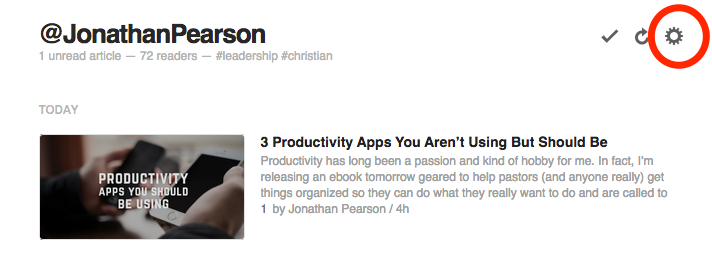
Once you open up this window, click the “edit Subscription” text to move into edit mode.
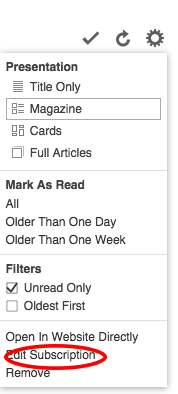
Lastly, highlight the title of the feed and delete it. Paste the author’s twitter name (@ symbol included) into the Title field.
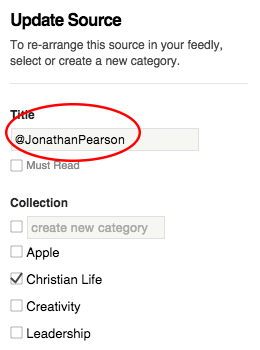
Click update.
There you go. The next time you go to tweet an article (because it puts the feed name in the tweet), you’ll see the author’s twitter name in it.
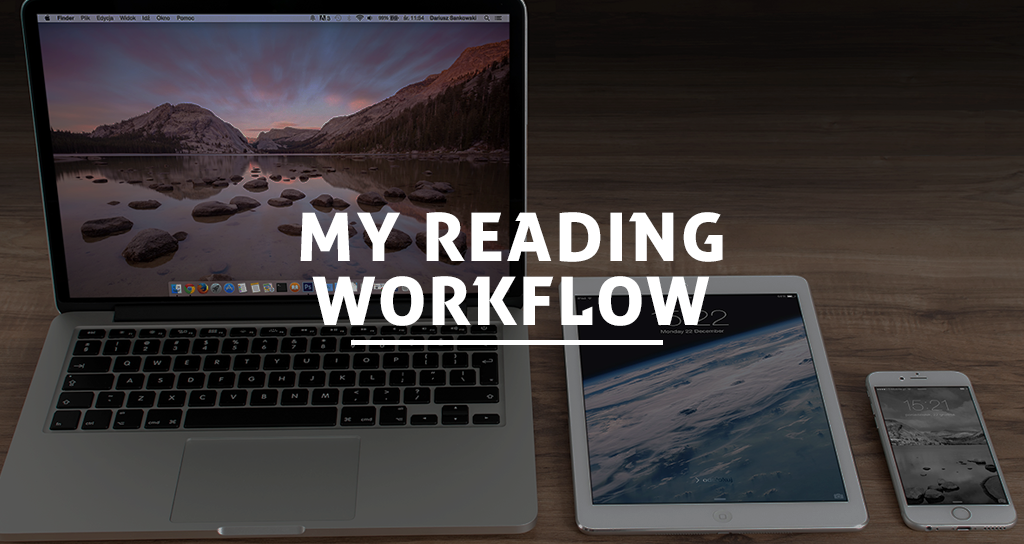
Leave a Reply