A few weeks ago, I put a free ebook up on my blog and online. Not wanting to control everyone who downloads it, all I did was simply ask for a tweet for each download.
While I was putting the Ebook(let) together, I looked for resources around the web that could help me. The truth is, I found very few. Few that didn’t want me to buy something or sign up for something that was a ‘free trial.’
So, I had to kinda feel my way through the process of publishing an Ebook without wanting to make money or spam email accounts. Here’s what I did….
- Write. I actually wrote the material. All the way. Straight through. Right off of the outline I had before-hand. I made very few corrections and no revisions during this time.
- Edit. I went back (once the rough draft was done) and edited and made corrections. Typos, misspellings, and revisions were all open for debate during this time. I even sent it to a couple of trusted people for their opinion.
- Name. After I had it in a pretty much finished form, I thought of a name for the Ebook. The name wasn’t extremely catchy, but introduced the topic.
- Design. I designed the cover and the feel of the book. I went bold and with 2 colors. No real reason for it… I just found a couple of fonts that I liked (that were readable) and went with it. Remember: Keep it simple.
- Table of Contents. After hitting the ‘add page number’ button, I then put in a table of contents. I thought this would be helpful even though it was really short so that people could skip right to a section that caught their eye.
- Write Bio. I had a bio already ready to go, but made a couple of revisions on it too. I then added my web digits (twitter, facebook, google plus, email, etc) to the bottom of the Bio page… just for the pub. :)
- Export. Export to PDF. A PDF file is more image(ish) and won’t change during upload. Words and pictures are set into place in a PDF and won’t jump around or change looks.
- Upload. I uploaded my Ebook to Scribd.com. There are other options out there, but this one was free and seemed easy for the reader to navigate to and download from. Scribd has a free account that you can log into with your Facebook credentials.
- Publicize. Lastly, I wrote a blog post about it, twittered it, put it on Facebook, and told friends about it. Anything I could do to get the word out.
That’s what it looked like for me. Again, I was just looking to put something that I was passionate about out into the world for anyone to get ahold of. If you want to make money or have other ideas, this may not be the best method.
Once again, This post isn’t for everyone, but I hope it helps someone out.
OK, what’s the best book you’ve read in the last year? Do you have an Ebook or blog you could link to in the comments? (here’s mine)
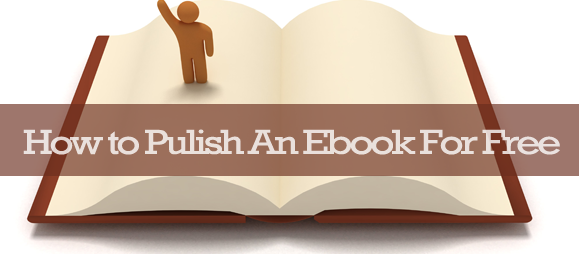
Leave a Reply