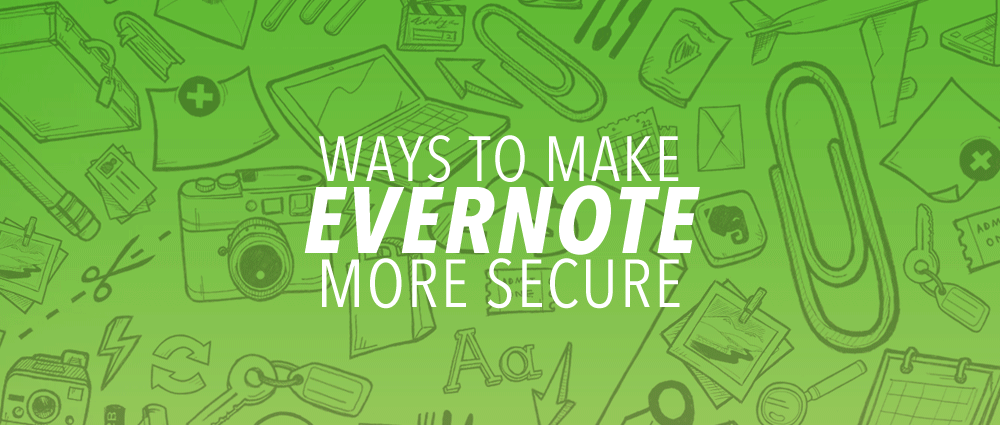 In the days of stolen credit card numbers and online hacks, security is a priority in our lives. That’s another reason I love Evernote… for their security (you can see a security overview for them here). Not only do they have 2 step verification that ensures that it’s you when you log in, but they give even more security options to a premium user.
In the days of stolen credit card numbers and online hacks, security is a priority in our lives. That’s another reason I love Evernote… for their security (you can see a security overview for them here). Not only do they have 2 step verification that ensures that it’s you when you log in, but they give even more security options to a premium user.
Here are 2 things premium Evernote users can do to make their accounts more secure…
1. Add a passcode/finger print lock to the iOS apps.
In the iPhone and iPad apps, press the settings icon in the upper left corner.
After tapping on the settings icon, click on premium on the next page.
After tapping premium, tap on the passcode lock.
You’ll be asked to set a passcode and can even choose how often you want it to require it to enter your Evernote account. If you have an iPhone 5s or newer, you can also choose the option to use the fingerprint scanner to unlock it.
2. Encrypt text in notes
You can also encrypt individual notes and text within notes on the mac version of Evernote. This requires another passcode to unlock that specific text.
To do that, highlight within a note the text you want to encrypt.
After highlighting the text, right click to bring up an action menu. You’ll click on the “encrypt text” option.
After clicking on the encrypt text option, set your passphrase.
That’s it! Next time you want to view that text, you’ll enter the passphrase to view it.
Any other security tips we should know about?
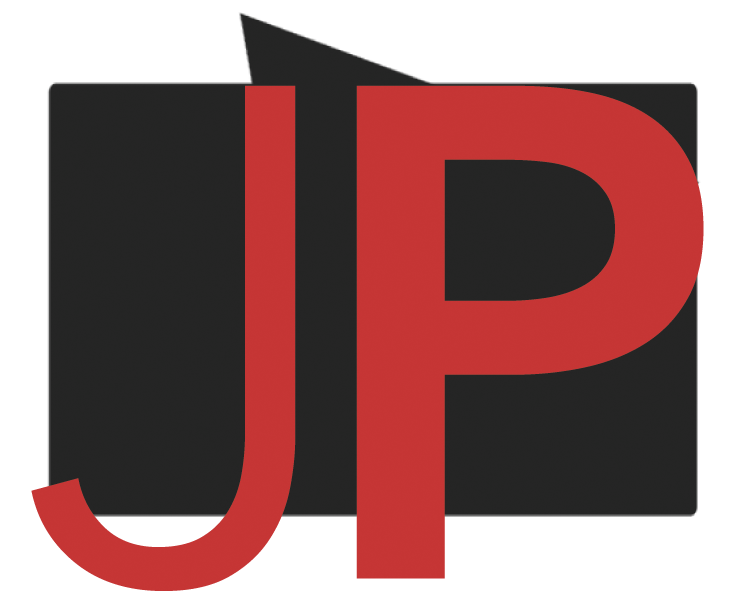
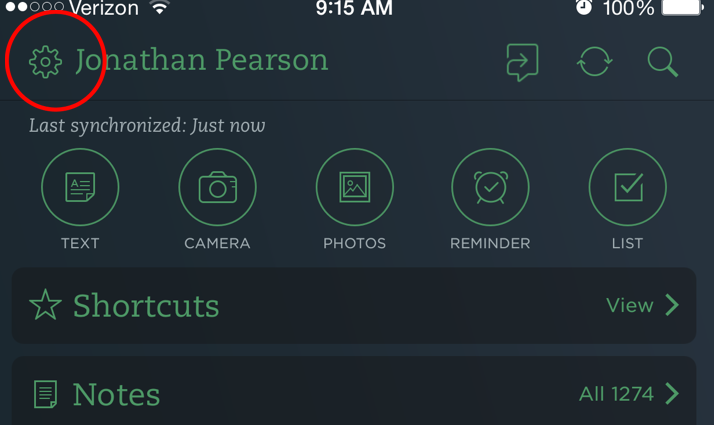
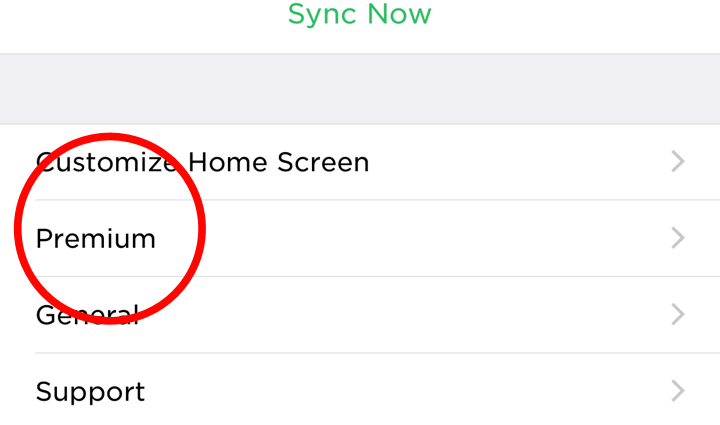
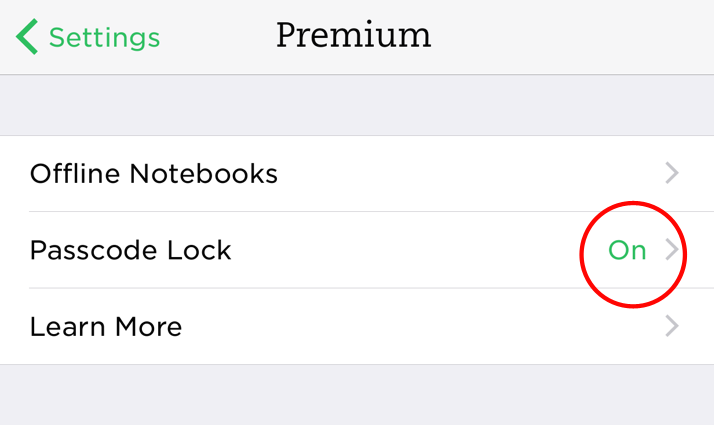
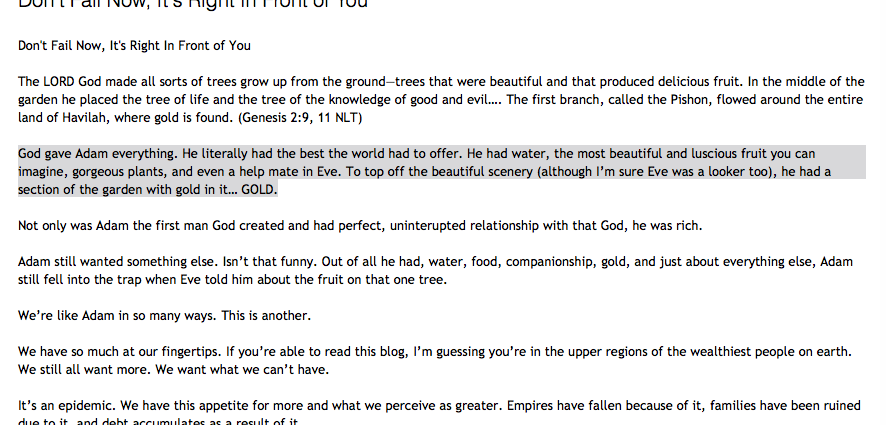
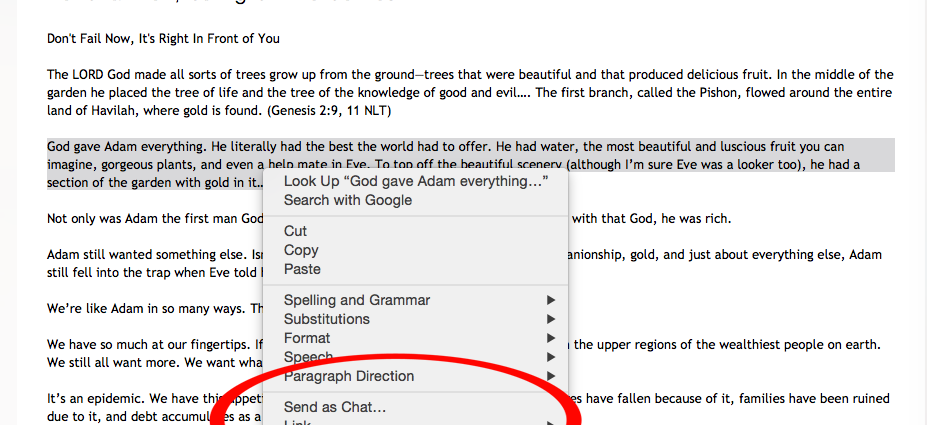
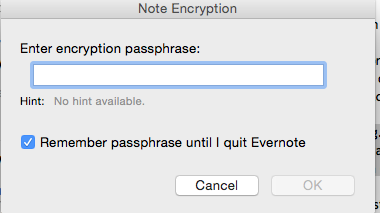
Leave a Reply