I love productivity tools. I’ve tried just about every project manager and to-do list in the app store. I’ve tried different note taking apps and calendars over the years. I’ve even tried various email methods and applications. While my list certainly does change from time to time because I’m always on the lookout, here are the productivity tools I’m using most right now…
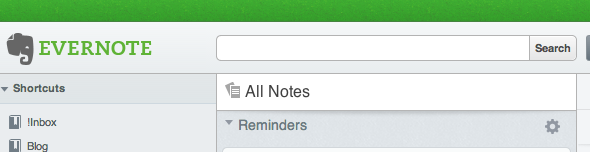
Evernote
This is by far my most used tool. I use evernote for everything. From making notes to storing sermons to clipping resources to storing files, evernote is always open on my laptop and often on my phone. Some say it’s too much, it’s the right amount for me. I have everything with me all the time. Priceless!
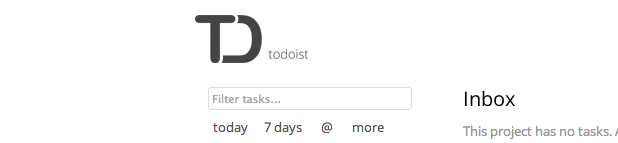
Todoist
I’ve talked about this one before. I love todoist. The screenshot above is from the web version, but they have mac, iPhone/iPad, Android, and Chrome apps as well. Todoist does everything, simple. Email to tasks, recurring tasks, projects, sub-project, and sub-taks are all easy to manage with perfect sync. It helps me get it done!
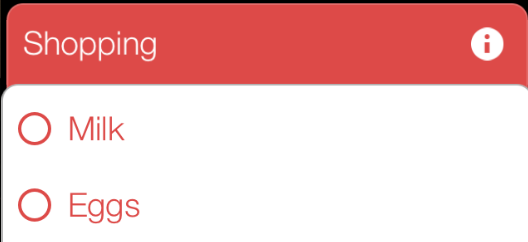
Silo
This may seem repetitive, but Silo is a great tool too. It’s where I keep all of my lists. Anything I don’t want on my todist. My shopping list, my prayer list, my brainstorming lists, my movies to see list… it’s all here. The thing I love? It’s available everywhere… my mac, iPhone and IPad. I can even share my lists with my wife or whoever else and they can collaborate on them as well.
Fantastical
Only mac and iPhone, fantastical makes managing your calendar easy. Instead of filling in fields on a calendar, I can simply type in common language and it figures it all out for me (time, date, location, etc). This is great on my iPhone!
Your turn… what’s in your productivity toolbox?

Leave a Reply to Jonathan Pearson Cancel reply